WhatsApp for iPhone has got an important update and with this, it brings new Face ID authentication. This allows users to lock their WhatsApp by deploying native Face ID or Touch ID. The latest feature for locking WhatsApp using Face ID or Touch ID does not lock WhatsApp chats on individual basis.
How to use this feature?
You can lock WhatsApp app with Face ID or Touch ID with this step by step guide:
- Update your WhatsApp to the latest 2.19.20 version;

- Go to Settings;

- Go to Account;

- Then, Privacy;

- Now, go to Screen Lock;

- Here, you will see available authentication methods: Face ID or Touch ID;
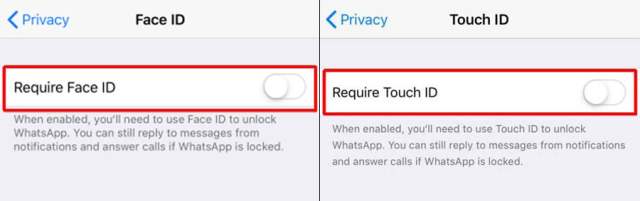
- Enable to lock your WhatsApp;

- You can also choose whether to use the biometric authentication requirement immediately or after an interval of time such as one minute, fifteen minutes or an hour.
WhatsApp for iPhone still lets you reply to messages from notifications and answer calls. This does not need biometric authentication. But, too get access to all the messages; you need to unlock it successfully by detecting the correct biometrics. If the iPhone fails to recognize a face or fingerprint, one can choose to enter their iPhone passcode to open Whatsapp.
In addition to this feature, the update also brings another smaller change. This means that one can now download individual stickers in a sticker pack from in-app sticker store, rather than downloading the complete pack. So, you just need to select the sticker pack, tap and hold the desired one and then tap Add to Favorites in the pop-up pane.
Do you find locking WhatsApp with Face ID or Touch ID a useful feature? Tell us your thoughts about it in the comments section. Also, share with us the features you want to be included in the app.
Vipasha is a technology reviewer and blogger at day-technology.com, specializing arena of smartwatches, smart rings, audio gadgets, and wearable tech. Utilizing years of experience in consumer electronics, Vipasha writes concise, hands-on reviews and tech updates, focusing on features, usability, and value for money.
|
This post may contain affiliate links, purchasing that product not going to cost you extra but by your purchase Day-Technology.com will get some little commission and that amount will help in surviving this website. So, please don’t hesitate to buy from these affiliate links. As an Amazon Associate I earn from qualifying purchases. |
