The big box of Apple surprises is over with the launch of iPhone XS, XS Max and XR in addition to the availability of iOS 12. The update includes some major new features in addition to incremental changes to make the device lot easier and safer to use. Here are the notable best features included in iOS 12:
- Siri Shortcuts
Siri has become smarter now. It will automatically suggest actions depending on how and when you are using certain apps. In addition to British and American, you can now find Irish and South African male and female assistant voices to select.

- Improvements to Messages
iOS Messages have gone amazing improvements. It now automatically scans text messages for one-time login codes. This feature really come handful while making online payments or where we need to copy and paste the code. You can now drag both Animojis and Memojis on top of pictures and messages. This particular feature is limited to iPhone X, XS, XS Max and XR.

- No more accidental screenshots
In iOS 11, pressing the Volume Up and Power takes up the screenshot even when the screen is off. Now, the display has to be turned on for this to work. Amazing!
You can now markup the screenshot with various pen color choices. Also, one can markup existing pictures by going to the picture and selecting Edit > More Options > Markup.
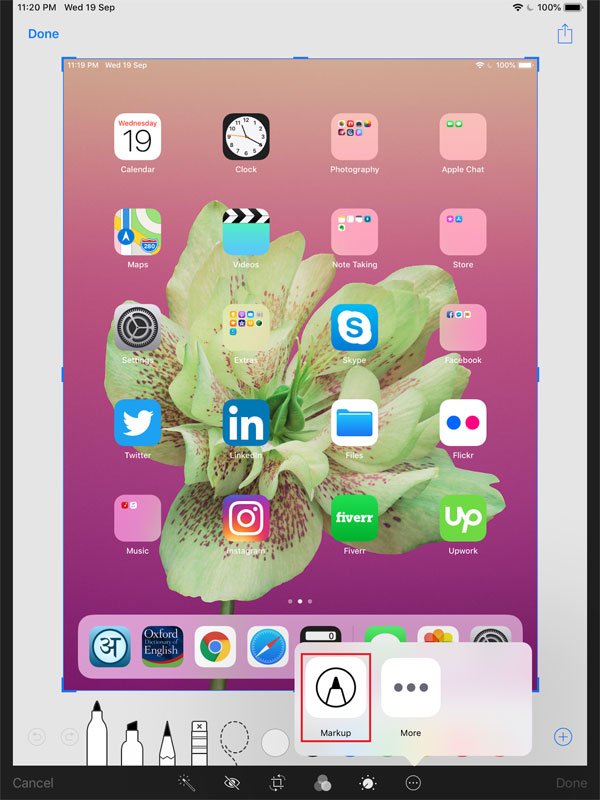
- Performance Improvements
Apple iOS 12 focuses on improvements rather than bringing more and more features. According to the company, iOS 12 launches the camera 70% faster. Apps will launch twice as fast as earlier and performance improvements have been made across a wide range of devices.
- Advanced Do Not Disturb Controls
New DND controls have been added and you can access them right from the lockscreen. When you don’t want to get any pop-ups for a particular app, swipe the notification and turn on “Deliver Quietly.”
- Favicons
You can now get icons for your bookmarks in Safari. To activate this, go to Settings > Safari > Show Icons In Tabs.

- Shared AR Experiences
Apple has made augmented reality into a shared experience. You can now share and club all your AR experiences by adding friends.
- Live Listen with AirPods
Head to Settings > Control Center > Customize Controls > Select Hearing. After connecting AirPods to your iPhone, open control center and tap the Live Listen icon that looks like an ear.

- Search by Lyrics
Remember the lyrics from middle of a song but not the track name? Don’t worry! With iOS 12, you can simply type the lyrics of a song into Apple Music.

- Trackpad
You can now turn the Apple keyboard into a trackpad by tapping and holding the space bar.
- New For You Tab in Photos
With iOS 12, photos has become smarter and offer a new tab called “For You.” Here, it brings all your favorite moments at one place. This innovative sharing system makes it easy to share your pictures with friends. Your friends will also be prompted to share back any pictures and videos they have from the same trip. Interesting! Isn’t it?
- Face ID
With iOS 12, you enjoy Face ID support for more than one face. Navigate to Settings > Face ID & Passcode > Set up an Alternate Appearance.

- Redesigning of Apple News
Apple News has now been made more suitable for iPad. Now, there’s a new Browse tab, which makes it easier to jump to your favorites. iOS 12 also brings a new sidebar option for the users.
- Apple Books Revamp
Apple Books as well as Voice Memos apps have gone an amazing change. Voice Memos now comes with iCloud support to let you sync recordings between the devices.

- Privacy
Apple pays special attention to privacy controls and introduces built-in encryption, on-device intelligence and other tools. Safari prevents Share buttons and comment widgets on web pages. It also prevents advertisers from collecting unique characteristics of the device.
Availability
The update is now available and you need not to buy new devices of Apple like iPhone XS, XS Max or XR to experience iOS 12. All the iPhones from 5S onwards are compatible with it. To download, go to Settings > Genera > Software Update and select install iOS 12.

Have a look at the complete list of compatible devices:

Update your device now and let us know how you feel about the update in the comments section below.
|
This post may contain affiliate links, purchasing that product not going to cost you extra but by your purchase Day-Technology.com will get some little commission and that amount will help in surviving this website. So, please don’t hesitate to buy from these affiliate links. As an Amazon Associate I earn from qualifying purchases. |
